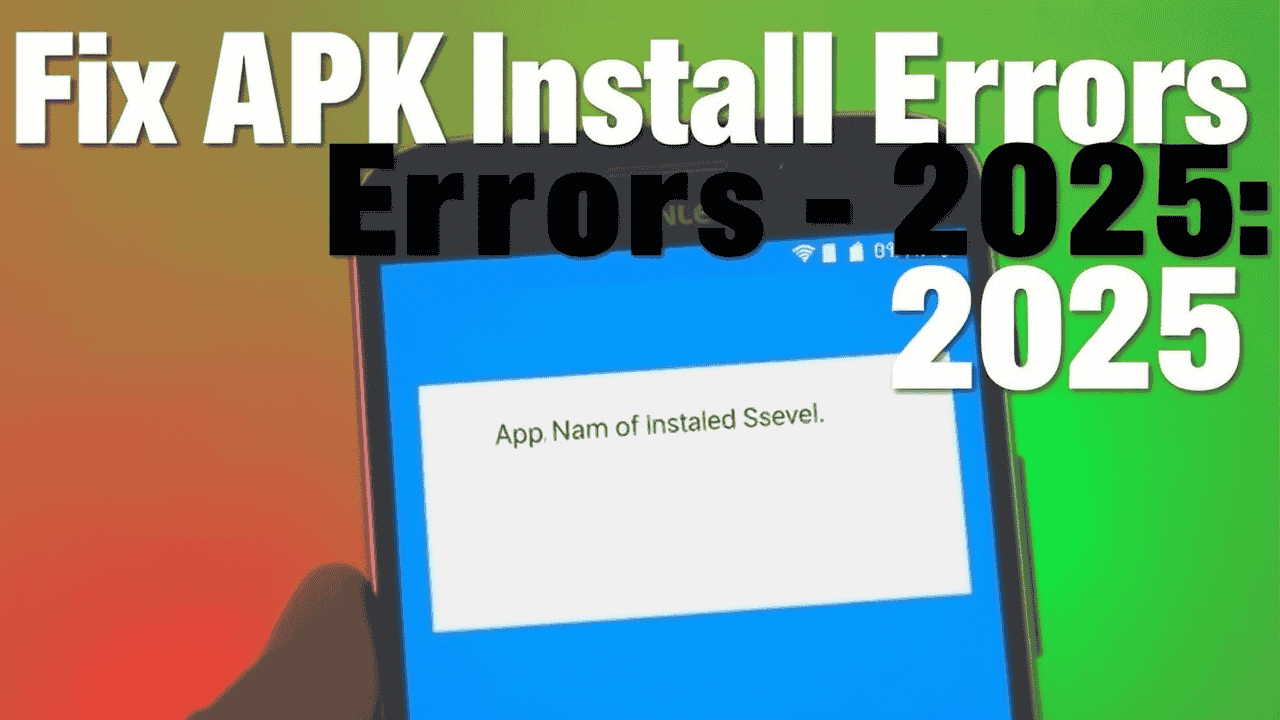Trying to install a MOD APK and suddenly get this annoying pop-up?
“App Not Installed”
You’re not alone — it’s one of the most common errors Android users face in 2025, especially with modified apps, .xapk, or .apks files.
Why Does This Error Happen?
Several reasons can cause it:
- You already have another version of the app installed
- APK signature mismatch (common in MODs)
- Incomplete or broken
.apksor.xapkfile - Android blocked installation due to security settings
- Device incompatibility with app architecture (ARM64 vs ARMv7)
Top Fixes for “App Not Installed” (2025 Edition)
Uninstall the Original App Completely
Before installing a MOD version:
- Go to Settings > Apps > [App Name]
- Tap Uninstall
- Also delete leftover data in: /Android/data/
This avoids signature conflicts.
Use the Correct Installer for XAPK/APKS
If your file is .xapk or .apks, don’t install it like a regular .apk.
Use:
- XAPK Installer for
.xapk - Split APKs Installer (SAI) for
.apks
Enable Install from Unknown Sources
Make sure you’ve allowed this:
Go to: Settings > Security > Install unknown apps > [Your File Manager or Browser]
➡️ Enable “Allow from this source”
Without this, Android silently blocks APKs.
Check for Corrupted or Incomplete APK
Corrupted APKs may install partially or fail.
Verify:
- File size matches what’s mentioned on the website
- Re-download if it’s too small (like 2–3 KB)
Tip: Use VirusTotal to scan the file for safety.
Reboot Your Phone
Yes, the classic fix still works.
Clear your RAM, reboot the device, and then install the APK again.
Temporary file locks are sometimes the issue.
Install Using a File Manager (e.g., ZArchiver)
ZArchiver handles APKs better than default installers.
📲 Steps:
- Install ZArchiver from Play Store
- Browse to your
.apkfile - Tap it and choose “Install”
- Grant permissions when prompted
Check CPU Architecture Compatibility
Some apps are designed for:
- ARM64 (64-bit devices)
- ARMv7 (32-bit devices)
Use an app like Droid Info or CPU-Z to check your device’s CPU type
Then install the matching APK version.
Other Bonus Fixes
- Disable Play Protect in Play Store > Settings
- Avoid renaming
.apksor.xapkfiles manually - Free up storage space (at least 500MB)
- Don’t install directly from Google Drive or cloud — use local storage
Final Thoughts
“App Not Installed” errors are annoying, but they can be solved easily with the right steps.
Just follow this 2025-tested guide and install any MOD APK, XAPK, or APKS file without errors.
Still not working? Comment the file name + your Android version and we’ll help!
Explore more fixes in our Guides & Tutorials section.