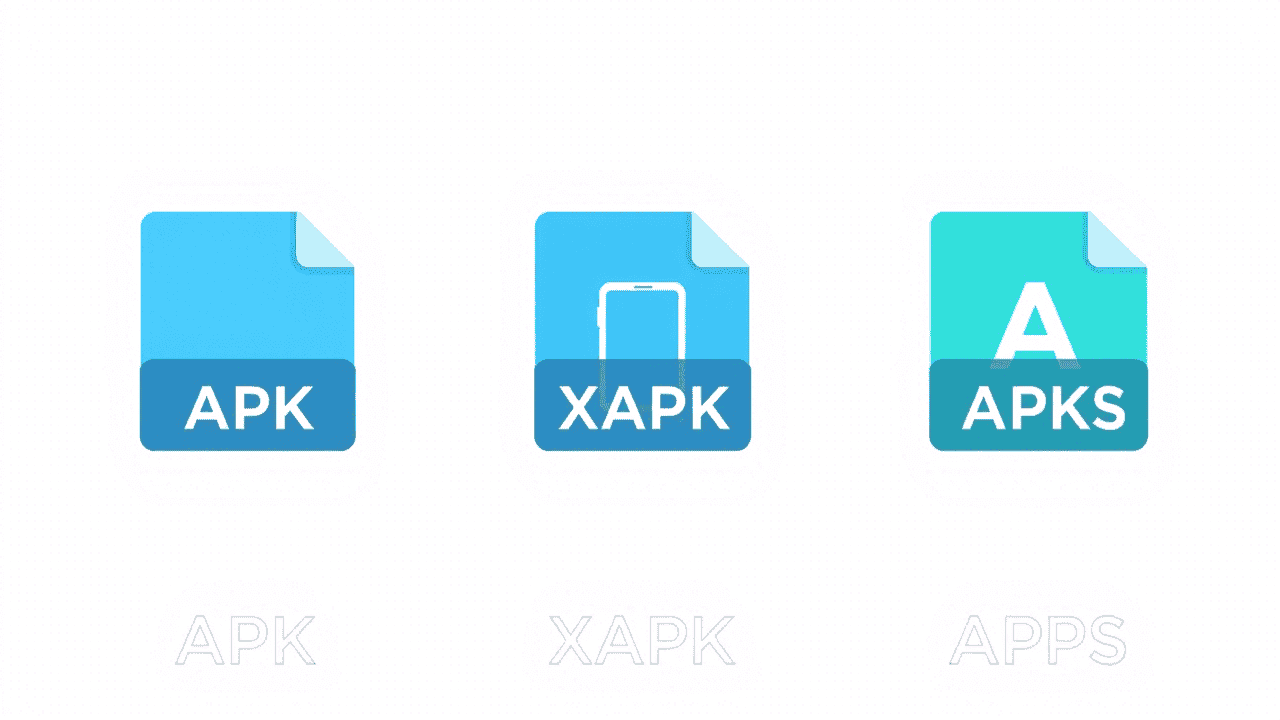If you download MOD APKs or custom apps online, you’ve probably seen file types like .apk, .xapk, or .apks.
But what do they mean? Can you install them like normal APKs?
This 2025 guide breaks it down clearly for beginners.
1. What Is an APK File?
APK stands for Android Package Kit.
It’s the standard file format for installing apps on Android.
Key points:
- Used for most apps
- Can be installed directly
- One file contains all app data
- Common size: 5 MB – 200 MB
You can install APKs by enabling “Install Unknown Apps” in Android settings.
2. What Is a XAPK File?
XAPK is a compressed package containing:
- APK file
- OBB file (extra game data)
It’s used when the app size is large (typically > 200 MB) and includes additional assets.
Key points:
- Must be extracted or installed using a XAPK installer
- Used by large games (e.g., PUBG, Free Fire MODs)
- Can’t be installed directly like APK
Tools to install:
- XAPK Installer
- ZArchiver + Manual copy of OBB file
3. What Is an APKS File?
APKS is a split APK format used by Google Play to optimize app delivery.
An .apks file contains:
- Base APK
- Config APKs (for screen size, CPU, language, etc.)
Key points:
- Not installable directly
- Requires Split APKs Installer (SAI)
- Smaller file sizes, better performance
- Common for modern apps and MODs
Install with:
- Split APKs Installer (SAI)
- APKMirror Installer
Summary Comparison Table
| Format | Installable Directly? | Includes OBB? | Needs Special Installer? |
|---|---|---|---|
| APK | ✅ Yes | ❌ No | ❌ No |
| XAPK | ❌ No (zip format) | ✅ Yes | ✅ Yes (XAPK Installer) |
| APKS | ❌ No (bundle) | ❌ No | ✅ Yes (SAI App) |
How to Know Which Type You’ve Downloaded
.apk→ Single file under 100–200 MB.xapk→ Larger file, usually includes OBB.apks→ Small file, not recognized by Android directly
Use a file manager like ZArchiver to inspect the file structure before installing.
Best Tools for Installation (2025)
| File Type | Recommended App |
|---|---|
| APK | Native Android installer |
| XAPK | XAPK Installer or ZArchiver |
| APKS | SAI (Split APKs Installer) |
Pro Tips for Safe Installation
- Always uninstall the existing version of the app first
- Enable “Install from Unknown Sources”
- Download only from trusted sites like namoapk.com
- Scan files with VirusTotal
- Avoid renaming file extensions manually
Conclusion
Understanding APK, XAPK, and APKS files helps you avoid errors and install MOD APKs smoothly in 2025.
Each file serves a different purpose — but with the right tool, you can install any of them without root.
Have a file you can’t open? Drop the name in the comments, and we’ll help you out!
Check more Android Guides & Fixes on namoapk.com.