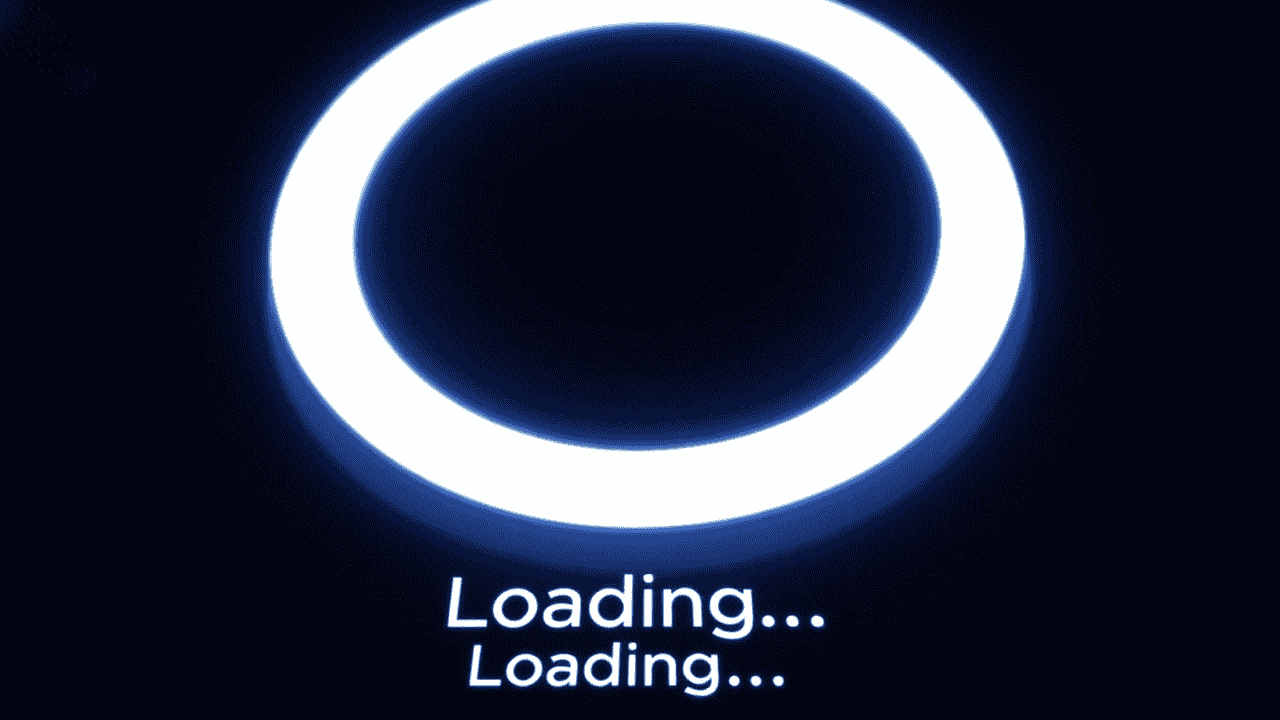Downloaded a MOD APK game, but when you launch it, all you see is a black screen?
You’re not alone — this is a common issue in 2025, especially on Android 11, 12, and 13.
Thankfully, there are simple fixes — no root required.
Why Do MOD APKs Show a Black Screen?
Here are the most common reasons:
- OBB/data not copied correctly
- APK version not matching your Android version
- Corrupted download
- Permissions not granted
- Your device doesn’t support split APKs
Let’s fix it step by step.
1. Check and Move OBB File Properly
If your MOD game has an OBB or data file:
- Make sure it’s in the correct folder: Internal Storage > Android > obb > com.game.name
- Use ZArchiver to move the
.obbfile - Don’t rename or modify the OBB file
2. Reinstall the APK (Clean Install)
- Uninstall the current app
- Clear storage/cache from device settings
- Reinstall the APK
- Reboot your phone before launching
🔁 This solves 70% of black screen issues.
3. Use the Right Installer for .APKS or .XAPK
If your game is .apks or .xapk format:
- Use SAI (Split APKs Installer) for
.apks - Use XAPK Installer for
.xapk - Manual installation may break the split APK structure
4. Grant All Permissions
Go to: Settings > Apps > [Game Name] > Permissions
Enable all — especially:
- Storage
- Media & Files
- Phone (if requested)
Some MODs crash without these.
5. Try an Older or Newer MOD Version
Sometimes, MOD APKs get updated before devices are compatible.
Try:
- An older version (from 2023 or 2024)
- A newer one if Android 13 support is added
Check changelogs or version info in the post on namoapk.com.
6. Restart in Safe Mode (Test Conflicts)
Boot your device into Safe Mode to test app conflicts:
- Long press power button
- Tap and hold “Power Off”
- Select “Safe Mode”
- Launch the MOD game
If it works — another app (like antivirus) is blocking it.
Bonus Fixes
- ✅ Update Google Play Services
- ✅ Free up at least 1 GB RAM
- ✅ Disable any screen recording or overlay apps (e.g. Facebook Messenger)
- ✅ Try switching between Wi-Fi and Mobile Data
Conclusion
Black screen errors in MOD APK games are annoying — but fixable.
By checking OBB placement, permissions, and using proper installers, you can get almost any game running again in 2025.
Still facing issues? Drop your Android version + game name in the comments and we’ll help you personally.
For more tutorials, visit the Guides & Tutorials section at namoapk.com.