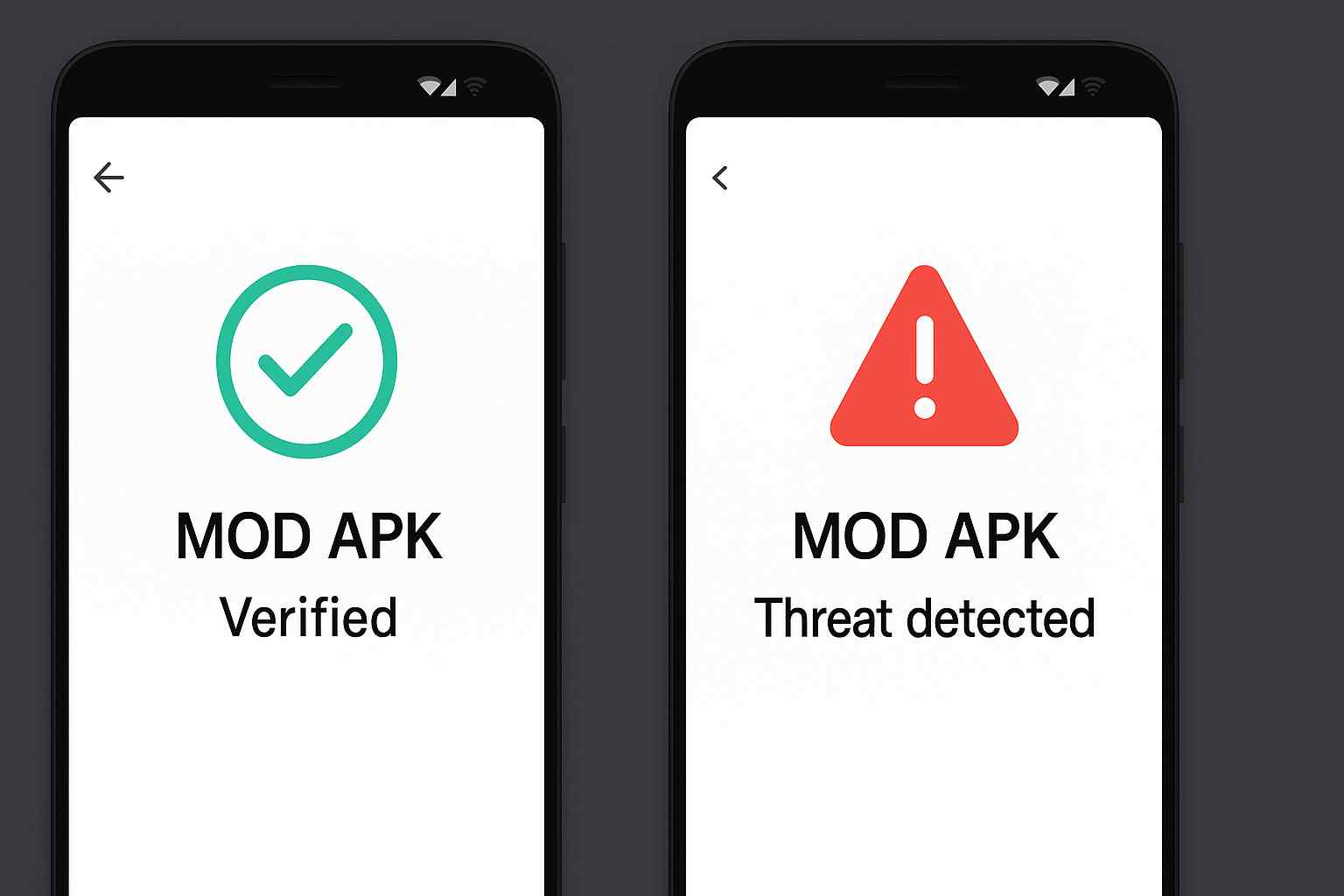MOD APKs are everywhere — unlimited coins, unlocked features, ad-free apps. But not all of them are safe.
In 2025, fake MOD APKs are more common than ever — some do nothing, others steal your data, and a few can even brick your phone.
So how do you spot a fake MOD APK before it’s too late?
Let’s break it down.
What Is a Fake MOD APK?
A fake MOD APK is any modified Android package that claims to offer premium features, but in reality:
- Doesn’t work at all
- Is filled with malware or spyware
- Steals your login credentials or financial info
- Redirects you to ads or phishing links
1. Check the Source Website
Rule #1: Only download from reputable APK sites like:
- namoapk.com
- APKMirror
- APKPure
- RevDL (some caution)
Avoid sites that:
- Require unnecessary registration
- Redirect you through dozens of ad pages
- Use shortened or shady download links
- Force you to install browser extensions or notifications
Pro Tip: If the domain name looks sketchy or brand-new, it’s probably fake.
2. Scan the APK File Before Installing
Use VirusTotal.com to scan the APK before installing it.
How:
- Go to VirusTotal.com
- Upload the APK file
- Review the scan report
Red flags:
- “Trojan,” “Spyware,” “Keylogger,” or “Dropper” alerts
- High detection rate from multiple antivirus engines
3. Analyze the File Contents
Use APK Analyzer or MT Manager to open the APK file.
Look for:
- Unusual permissions (camera, SMS, contacts on a calculator app)
- Unknown third-party ads SDKs or background services
- Multiple .dex files with obfuscated names (like
a.a.a.class)
These may indicate injected malicious code.
4. Check App Permissions Before First Launch
After installing (but before opening), go to: Settings → Apps → App Info → Permissions
If a MOD game asks for:
- Microphone
- SMS
- Call logs
- Contacts
… it’s likely fake or malicious.
5. Read User Comments & Reviews (If Available)
Trusted MOD sites often allow comments below the download page.
Look for:
- Repeated reports of the app crashing
- Users saying “this is not working”
- Users warning of pop-up ads, virus alerts, or login scams
No comments + tons of ads = high chance it’s fake
6. Check the App Size
Compare the size of the MOD APK with the original version from the Play Store.
Example:
- Original WhatsApp: ~55 MB
- Fake MOD claiming 15 MB or 120 MB? Sketchy.
A huge size difference can mean:
- Extra injected adware
- Or stripped-down, non-functional code
7. Avoid MODs That Ask You to Login with Google or Facebook
No legit MOD should force login to unlock features — especially not using your real Google or Facebook credentials.
If it redirects to:
- External pages for login
- Requests full account permissions
…exit immediately.
8. Watch for These Common Fake MOD Red Flags
| Red Flag | Risk Level | What It Means |
|---|---|---|
| App redirects you to websites | Medium | Likely click-farming or ad fraud |
| Asks for device admin access | High | May lock your device (ransomware behavior) |
| Tries to download more apps | High | Likely malware bundle |
| No visible changes after install | Medium | May be a dummy/fake MOD |
Expert Tips to Stay Safe
Use a secondary/emulator device to test any MOD
Never grant device admin or SMS permissions
Check if the same MOD is offered on multiple known sites
Always scan files — even if from a familiar site
Use a good antivirus app on your Android (Bitdefender, Avast, etc.)
Tools to Help You Spot Fake APKs
- VirusTotal – Scan APKs for malware
- SAI (Split APKs Installer) – Properly install split APKs
- APK Analyzer – Review app internals and permissions
- NetGuard or Blokada – Block suspicious network calls
- MT Manager – View file structure and injected code
Related Tutorials for MOD APK Users
- Are MOD APKs Safe? Myths vs Reality (2025 Edition)
- How to Test MOD APKs on Android Emulators Safely
- Can You Get Banned for Using MOD APKs? (Legal Guide 2025)
Final Thoughts
Fake MOD APKs are everywhere in 2025. They trick you with big promises — and deliver bugs, scams, or worse.
But now you know how to protect yourself.
Always scan, test, verify, and download MODs from trusted sources like namoapk.com. Stay safe and enjoy real MODs with peace of mind.