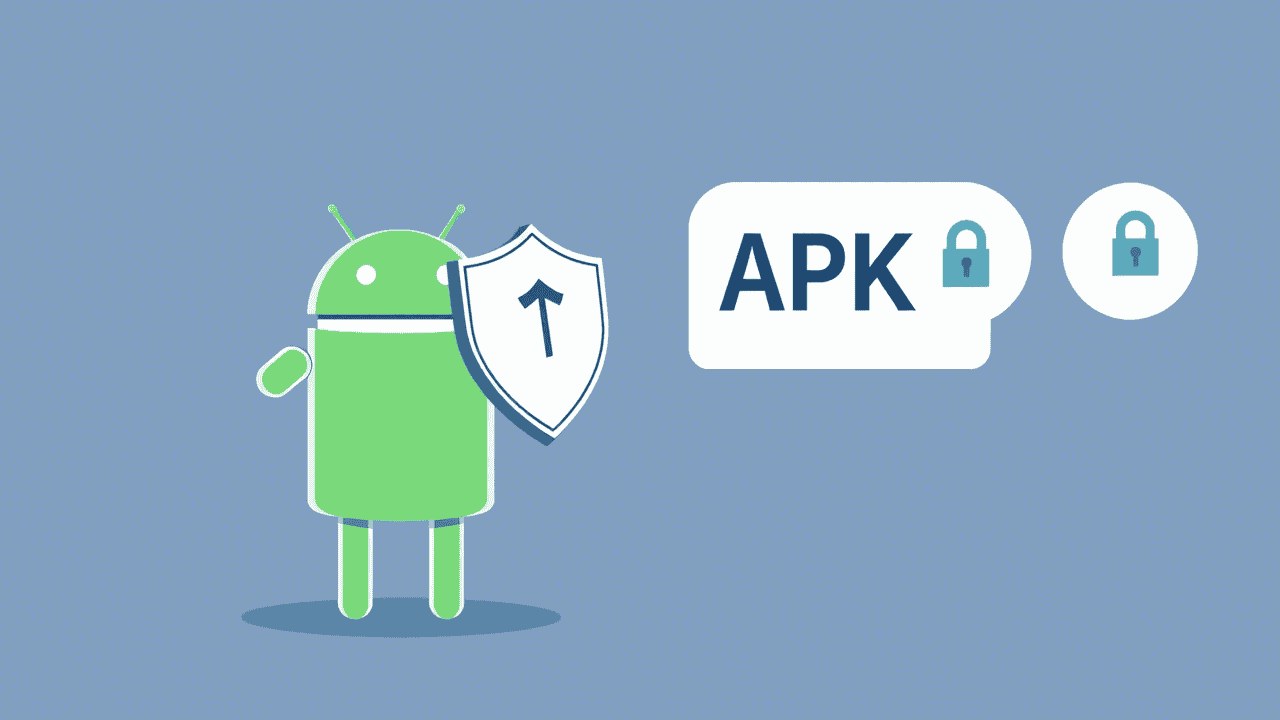Want to enjoy premium features from your favorite apps without rooting your device? You’re in luck. In this guide, we’ll show you how to safely install MOD APKs on any Android phone without rooting, using just a few simple steps.
Why Use MOD APKs?
MOD APKs (Modified Android Packages) unlock features like:
- Ad-free experience
- Unlimited coins or gems in games
- Access to paid tools for free
- UI customizations and themes
But they need to be installed manually — and that can seem tricky if you’re new to it.
Step-by-Step: Install MOD APKs Without Root
Step 1: Allow Unknown Sources
By default, Android blocks APKs from outside the Play Store. You’ll need to enable this first:
For Android 8.0 and above:
- Go to Settings > Apps & Notifications
- Tap Special app access > Install unknown apps
- Choose the browser or file manager you’ll use
- Enable “Allow from this source”
Step 2: Download the MOD APK
- Use trusted sources (like namoapk.com) that scan for malware
- Always check file names, size, and version
💡 Tip: Avoid APKs with .exe or .zip extensions — they’re likely unsafe.
Step 3: Locate and Tap the APK File
- Open your File Manager
- Go to the Downloads folder
- Tap the APK file you just downloaded
Step 4: Install the APK
- Tap “Install”
- Wait a few seconds while Android installs the app
- Once done, tap “Open” to launch your MOD APK
Optional: Installing Split APKs (.xapk/.apks)
Some games and large apps use a format called .xapk or .apks. For these:
- Download the SAI app (Split APKs Installer) from a trusted source
- Open SAI and tap “Install APKs”
- Locate your
.xapkor.apksfile - Follow the prompts to install it
Tips for Safe Installation
| Tip | Why It Matters |
|---|---|
| ✅ Scan APKs with VirusTotal | Check for malware before installing |
| ✅ Check permissions before installing | Avoid spying apps |
| 🚫 Never download from pop-up ads | These are usually fake or harmful |
| 🧪 Test on a secondary device | Safer for risky apps |
How to Update MOD APKs Without Data Loss
- Back up your app data using Titanium Backup (root required) or Google Backup (limited)
- Uninstall the old version
- Install the updated MOD APK
- Log in and restore your progress (if supported)
Disclaimer
This article is for educational purposes only. We do not promote piracy or illegal use of paid apps. Always support original app developers when possible.
Final Thoughts
Installing MOD APKs without root is easy, safe, and fast when done correctly. Whether you want to skip ads, unlock features, or explore premium content, just follow these simple steps and you’re good to go.
For more MOD APK tutorials and safe downloads, stay tuned to namoapk.com.
Need Help?
Comment below or contact us if you face any issues installing your APK. We’re here to help!