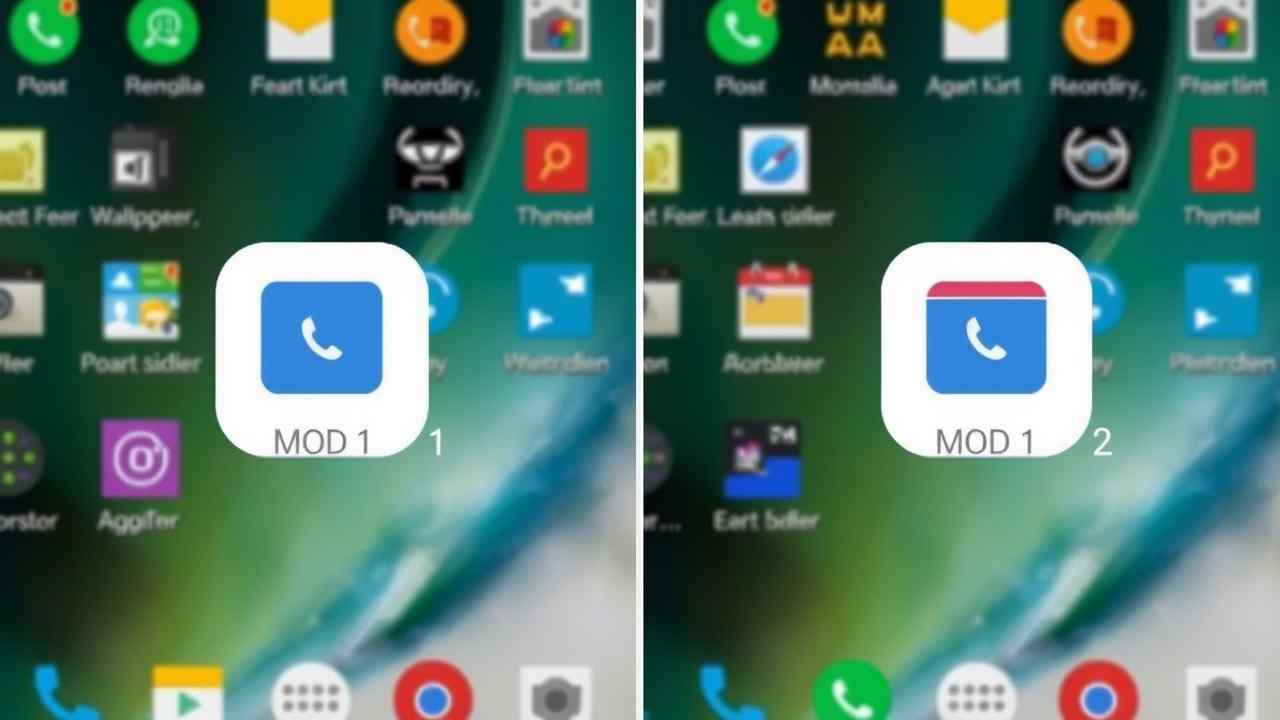Have you ever downloaded two MOD APKs of the same app, only to find out:
- You can’t install both at once
- One overwrites the other
- You lose all your progress?
You’re not alone.
In this 2025 guide, we’ll show you how to clone Android apps without root so you can test multiple MODs side-by-side — safely and easily.
Why Clone Apps?
Cloning lets you:
Install the same app multiple times
Keep different MODs on the same device
Separate your gaming, social, or work profiles
Test risky APKs in a sandbox
What Happens If You Don’t Clone?
- You’ll overwrite existing app installs
- You can lose saved data
- You can’t compare MOD features
- It becomes hard to test or review MOD APKs for safety
Best Ways to Clone Apps in 2025 (No Root)
Here are the top 3 methods to safely clone Android apps — no root required.
Use Parallel Space (Free on Play Store)
Step-by-Step:
- Install Parallel Space
- Open the app and grant permissions
- Select the app you want to clone (e.g., WhatsApp MOD, Instagram MOD)
- Launch the cloned version directly from Parallel Space
Works with most MOD APKs
Some ads in free version
Add a lock to protect cloned apps
Use Island (Privacy-Focused Cloning App)
Why it’s great:
- Made by the creators of Greenify
- Creates a Work Profile to isolate apps
- No ads, no tracking
How to Use:
- Install Island
- Enable “Work Profile” setup
- Clone any installed app into the work profile
- Use both MODs in parallel
Best for security and app sandboxing
Works with Android 11 to Android 14
Not all system apps can be cloned
Use App Cloner Premium (Advanced)
Features:
- Rename apps
- Change icons and colors
- Modify permissions
- Remove ads or analytics (for legal personal use)
How to Use:
- Download App Cloner (official site)
- Select the MOD APK you want to clone
- Customize the clone name/icon (e.g., “Spotify MOD Lite”)
- Install the cloned version as a new app
Full control for advanced users
Ideal for testers and MOD reviewers
Premium version recommended
Use Case Example: Testing Two MODs of the Same Game
Let’s say you downloaded:
GameX MOD v1 – Unlimited CoinsGameX MOD v2 – All Levels Unlocked
Instead of uninstalling and switching:
- Clone
GameX MOD v1with App Cloner (rename to “GameX Coins”) - Clone
GameX MOD v2as “GameX Levels” - Play both, compare features, and keep your progress in each
Perfect for MOD testing, reviews, or comparisons
Tips for Managing Cloned Apps
| Tip | Tool | Benefit |
|---|---|---|
| Rename clones | App Cloner | Easier identification |
| Backup data | Swift Backup | Restore if clone breaks |
| Organize apps | Nova Launcher | Group MODs by category |
| Disable auto-update | Play Store Settings | Prevent overwrite |
FAQs About App Cloning
Q: Can I use cloned apps with Google login?
A: Some apps may block Google login in cloned instances. Use Island or guest login when needed.
Q: Will my data sync between the original and the clone?
A: No, cloned apps have separate data storage unless synced via cloud.
Q: Can I run two MODs of WhatsApp or Telegram?
A: Yes. Just verify with a second number or use a MOD with multi-account support.
Best Apps to Clone in 2025
- Game MODs: Free Fire, Subway Surfers, Clash of Clans
- Social MODs: Instagram Pro, WhatsApp MOD, TikTok Lite
- Media MODs: Spotify Premium MOD, YouTube Vanced
- Tools: Downloaders, VPNs, Browser MODs
Safety Tips
- Never log in with sensitive accounts on cloned MODs
- Use sandboxed environments (Island, VMOS) for risky APKs
- Only install MODs from trusted sources like namoapk.com
Final Thoughts
In 2025, cloning apps is a game-changer for MOD APK users. Whether you’re testing new features, comparing MODs, or running multiple accounts, cloning apps gives you flexibility — without root, without risk.
Just use the right tools, keep your data backed up, and enjoy full control over your Android experience.