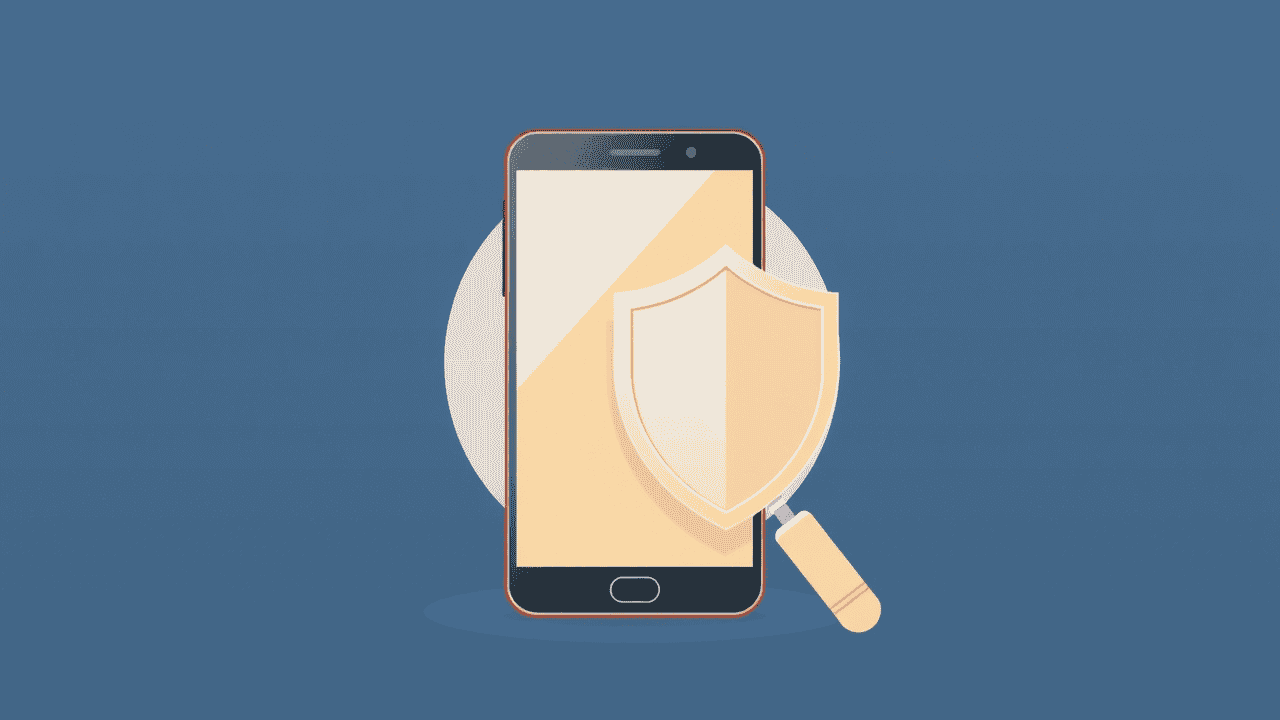MOD APKs offer cool features like unlocked tools, no ads, and unlimited access — but not all APKs are safe. Some may contain malware, spyware, or hidden trackers.
This guide shows you how to check any MOD APK for safety before installing it on your Android phone — using free and easy tools.
Why MOD APKs Can Be Risky
Not all modded apps are created by trusted developers. Some fake or pirated APKs can:
- Steal your personal data
- Install hidden apps in the background
- Drain your battery or slow your device
- Send ads or notifications even when you’re not using them
1. Scan the APK File with VirusTotal
VirusTotal is a free online tool that scans your APK using 70+ antivirus engines.
How to Use:
- Visit www.virustotal.com
- Click “Choose File” and upload your APK
- Wait a few seconds for the results
What to Look For:
- Green = Safe
- Red Flags = Malware or risk detected (avoid using)
2. Check APK Permissions
Before installing, you can check what permissions the APK is asking for.
Use these tools:
- APK Analyzer (available on GitHub or Play Store)
- SAI (Split APKs Installer) – lets you view permissions before installing
🚨 Be Careful If:
- A photo editor wants microphone access
- A game requests full contact or SMS access
- An app asks for device administrator permission
3. Check the File Size and Name
Always compare the APK’s file name and size with the official version from Google Play or trusted forums like XDA.
Red Flags:
- Extra large file size (might include malware)
- Misspelled names (e.g., “Instagrem_mod.apk”)
- Unknown developer or modified publisher tag
4. Use a Secondary or Test Phone
If you’re unsure, try the APK on a secondary device or emulator before installing on your main phone.
Tools:
- Old Android device
- BlueStacks or NoxPlayer (Android emulators for PC)
Bonus: Use Trusted Sources Like namoapk.com
We ensure all APKs listed are:
- Tested for safety
- Scanned with VirusTotal
- Free from spyware or hidden installs
Disclaimer
This article is for educational purposes only. We do not encourage piracy or unsafe use of APKs. Always support the original app creators.
Final Thoughts
MOD APKs can be fun and useful — but don’t compromise your security. Always scan and verify every file before installing. Stay smart. Stay safe.
For more guides like this, explore the “Guides & Tutorials” section at namoapk.com.
Got questions or suggestions? Drop a comment below!