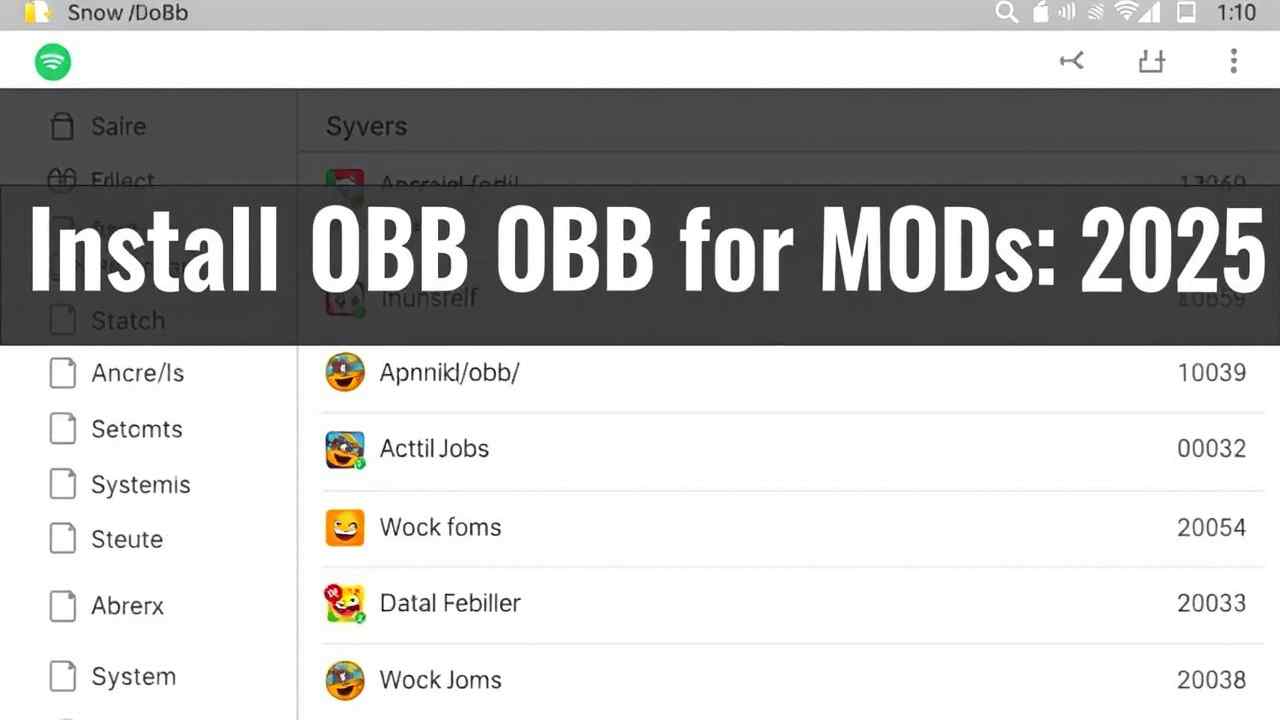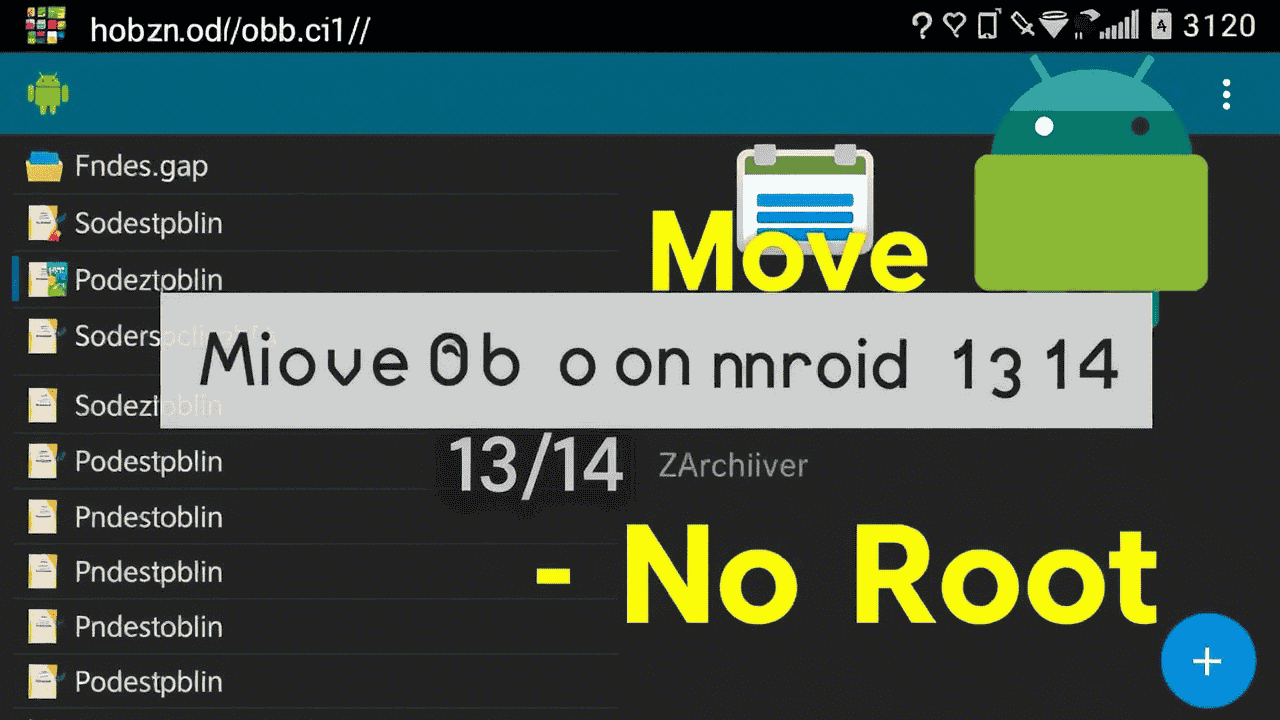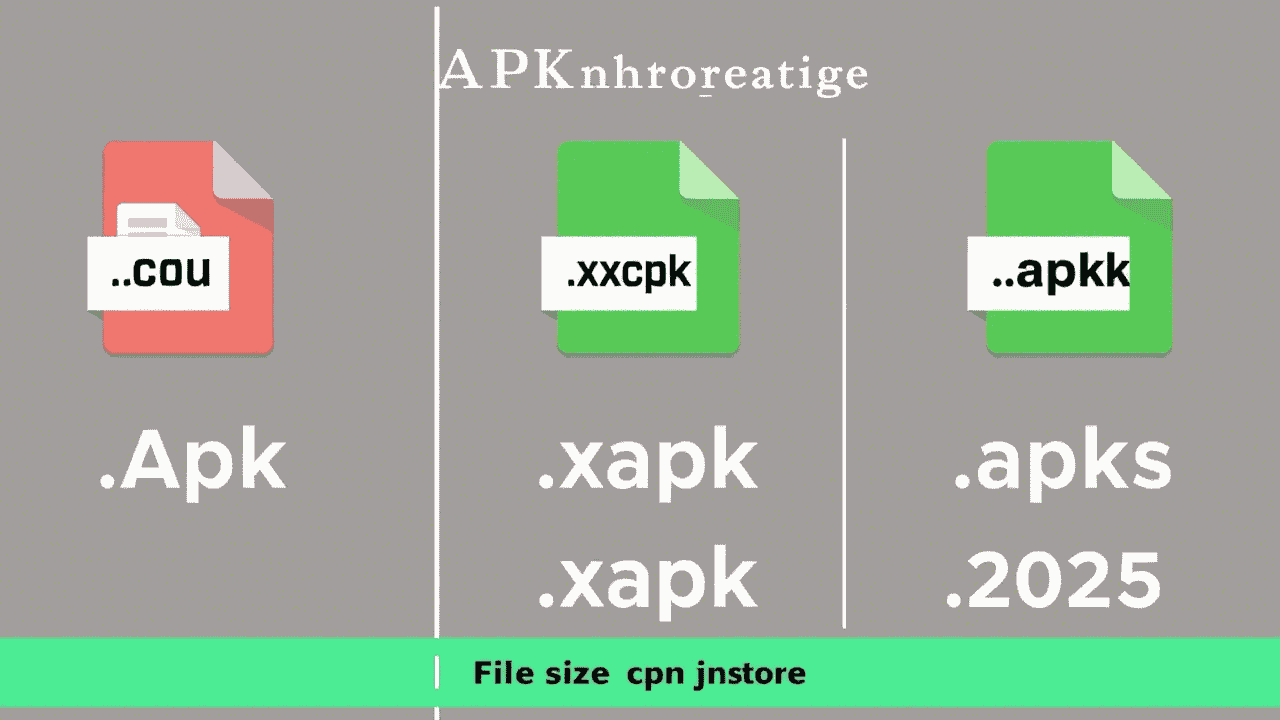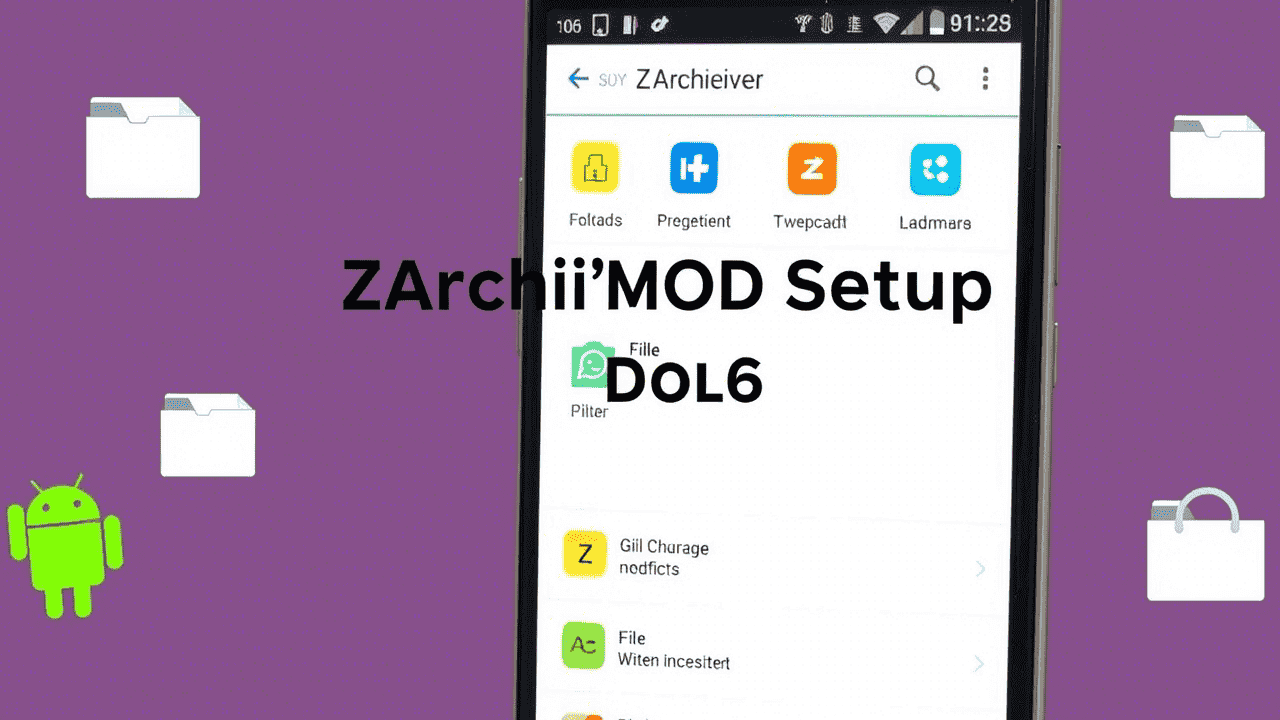How to Install OBB Files for MOD APKs Manually [No Root | 2025 Guide]
Many MOD APK games come with large OBB files (game data). If you’ve downloaded a game from namoapk.com that includes .obb or .xapk content, follow this 2025 guide to install it properly – no root required. What Are OBB Files? OBB stands for Opaque Binary Blob – it stores game data like: Most large games … Read more