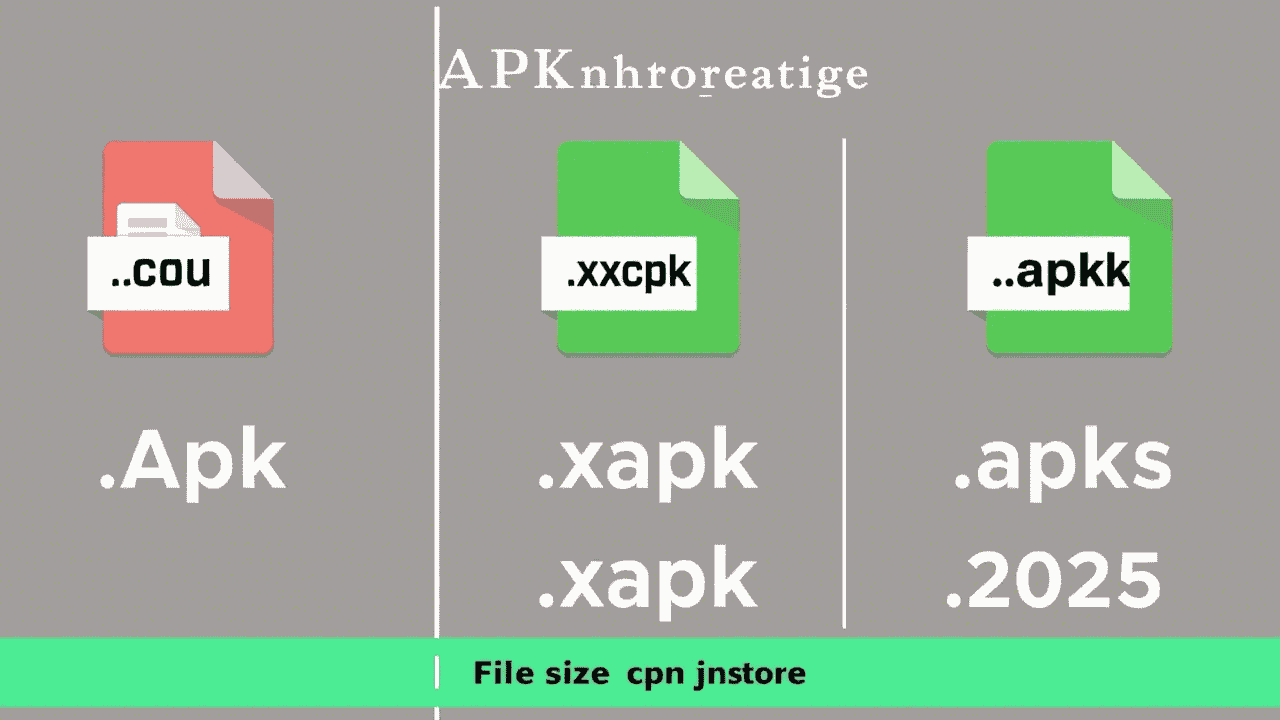If you’re downloading MODs or premium apps from namoapk.com, you’ve probably seen different file formats like:
.apk.xapk.apks
Each of these formats works a little differently and requires a specific method to install. In this guide, you’ll learn what they are, how to install them, and which is best for your Android device in 2025.
What is an .apk File?
APK stands for Android Package Kit.
It’s the most common file format for installing apps outside the Play Store.
What it Contains:
- App code
- App resources (UI, images, sounds)
- Manifest and permissions
How to Install:
- Just tap the file
- Enable Unknown Sources
- Install like normal
Best for small/medium apps. Does not support OBB or multi-architecture apps.
What is a .xapk File?
A .xapk file is a ZIP-like container that includes:
- The APK
- OBB data files
- Sometimes split APKs
It’s used to bundle large games (300MB+), especially MOD versions with custom resources.
What it Contains:
.apk
/Android/obb/
Sometimes /Android/data/
How to Install:
- Change
.xapkto.zip - Extract using ZArchiver
- Install the
.apk - Move OBB folder to
/Android/obb/
Requires manual file movement. Some apps auto-install XAPK using special installers.
What is a .apks File?
.apks stands for Split APKs — the new dynamic format from Google.
Apps are split into parts to:
- Reduce size
- Support multiple devices (ARMv7, ARM64, etc.)
- Include dynamic features only when needed
What it Contains:
Base APK
Split config APKs (language, screen, CPU)
META-INF signatures
How to Install:
Use the SAI (Split APKs Installer) app:
- Open SAI → Install APKs → Select
.apks - SAI installs all components correctly
- Works on Android 8 to Android 13+
Cannot be installed manually — needs an installer.
Summary Comparison Table
| Format | Contains | Easy to Install | Needs OBB Setup | Requires Special Installer |
|---|---|---|---|---|
.apk | Just the app | Yes | No | No |
.xapk | APK + OBB | Medium | Yes | (Manual) |
.apks | Split APKs | No | No | Yes (SAI) |
Pro Tips
- Always check the file extension before installing
- Use ZArchiver for
.xapk - Use SAI for
.apks - Don’t rename files randomly unless converting
.xapkto.zip
FAQs
Q: Can I rename .xapk to .apk and install it?
A: No. .xapk contains multiple files — renaming won’t work.
Q: Why does my .apks file say “App not installed”?
A: You need to use the SAI app — it’s the only way to install .apks properly.
Q: Which format is best for large MOD games?
A: Use .xapk or .apks. They include extra data and optimize installation.
Final Thoughts
Each Android app format serves a purpose in 2025:
- Use
.apkfor quick installs - Use
.xapkfor MOD games with OBB - Use
.apksfor Play Store-style installs with high compatibility
Want to learn how to install each format step-by-step?
👉Check out our full installation guides here
Still confused? Drop your file type + device in the comments and the namoapk team will help!