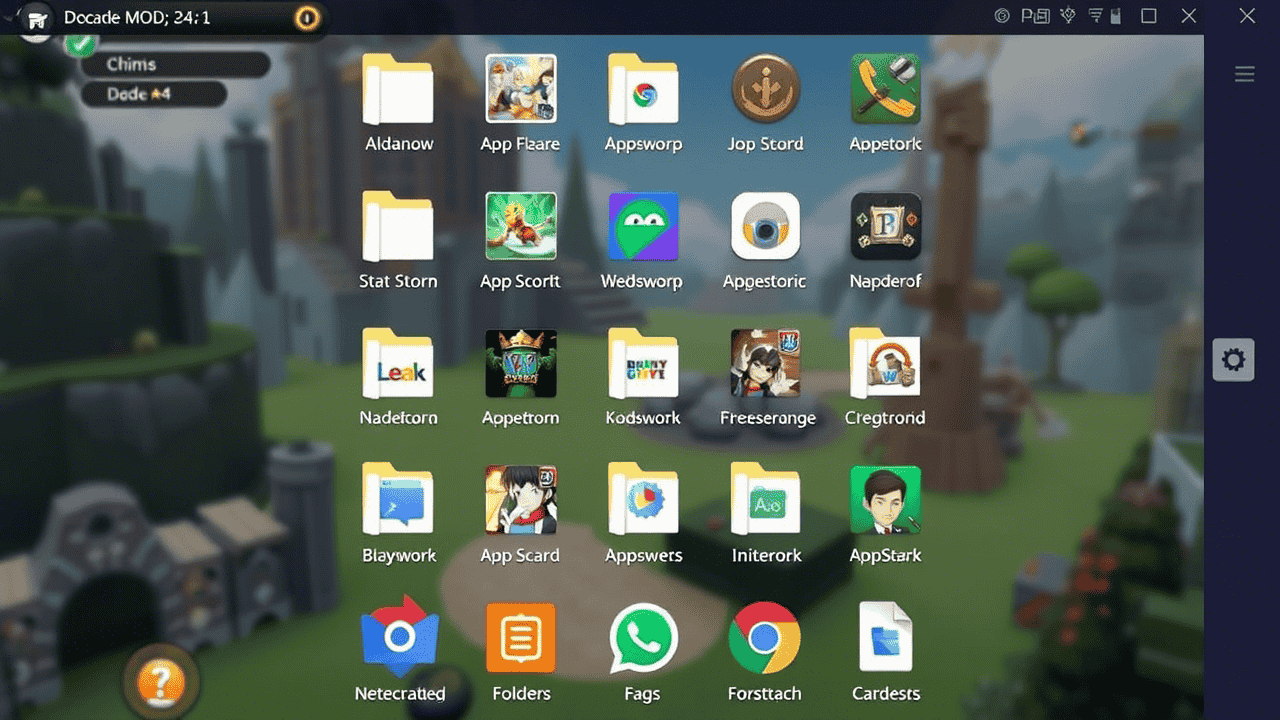Downloaded a MOD APK that comes with an extra .obb file and don’t know what to do?
Don’t worry — this 2025 step-by-step guide will teach you exactly how to install it correctly on Android 11, 12, and 13 — no root needed.
What Is an OBB File?
An OBB file is a game data file used by large Android games (usually over 200MB).
It contains:
- Game textures
- Sounds
- Levels
- Assets that aren’t stored inside the APK
Without the OBB file in the right place, your game won’t run or shows a black screen.
What You Need
Before you start:
MOD APK file
OBB file (usually .zip or .obb)
File manager app like ZArchiver (free)
Android 10+ device with enough storage
Step-by-Step Installation Guide (100% Working)
Download the MOD APK + OBB
- Make sure both files are fully downloaded
- Don’t rename the files manually
- If the OBB is in a
.zipor.rarformat, extract it first
Install the MOD APK File (But Don’t Open It Yet!)
- Go to your downloads folder
- Tap on the
.apkfile - Install it, but do not launch the game yet
Opening the app before placing the OBB will cause crashes or black screens.
Copy the OBB File to the Correct Location
Here’s how:
OBB Path: Internal Storage > Android > obb > com.game.name
- If the
com.game.namefolder doesn’t exist, create it manually - Move the
.obbfile inside this folder
Use ZArchiver for smooth copy/paste and folder creation
Launch the Game
- Now open the installed MOD APK
- If the OBB was placed correctly, the game will load and run with all assets
🎉 Enjoy the full MOD experience — unlocked items, unlimited coins, etc.
Example Folder Structure
If your game is “com.gameloft.android.ANMP.GloftA9HM”, then: Internal Storage > Android > obb > com.gameloft.android.ANMP.GloftA9HM > main.200.com.gameloft.android.ANMP.GloftA9HM.obb
FAQs
Q: What if I don’t see the Android > obb folder?
A: Some phones hide system folders — use ZArchiver or Total Commander to view them.
Q: Can I place the OBB in the SD Card?
A: No — Android no longer supports OBB loading from external SD in Android 11+.
Q: The game still crashes after doing this. Why?
A: You may have:
- Wrong package name/folder
- Incomplete OBB
- Corrupted APK
Try re-downloading both files.
Final Words
Installing MOD APKs with OBB files may seem tricky, but once you know the folder structure, it’s easy.
Always remember:
APK first (don’t open) → then OBB → then run
Still having issues? Comment below with your game name and Android version — the namoapk.com team will help!
For more helpful tutorials, visit our Guides & Tutorials section.