Trying to install a large MOD APK game but can’t move the OBB file into /Android/obb/?
On Android 11 and above, file access is restricted, making it tricky to move OBB or data files manually — especially without root.
But don’t worry — there are working solutions in 2025.
What Are OBB Files?
OBB (Opaque Binary Blob) files contain additional game data like graphics, levels, and audio.
They go into this directory:
Internal Storage > Android > obb > com.game.name
Without placing them correctly, the game won’t run — even if the APK installs.
Why You Can’t Move OBB Normally on Android 11/12/13
Google’s Scoped Storage policy blocks file managers from writing into /Android/obb/ unless they have special access.
But you can still do it without root — using the right file manager.
Best Working Method in 2025
🔧 Use “ZArchiver” (Still Works in 2025)
ZArchiver is a free file manager app that can still access /Android/obb/ even on Android 13.
Steps:
- Install ZArchiver from Play Store
- Open it and grant all file permissions
- Navigate to your downloaded OBB file (usually in
Downloads) - Tap and hold the OBB
.zipor.obbfile - Select “Copy”
- Go to: /Android/obb/com.game.name/
(Create the folder if it doesn’t exist)
- Tap “Paste” – you’re done!
Now install the APK. Your game should launch with all data loaded.
Alternative File Managers That Work
- MT Manager (more advanced users)
- X-Plore File Manager (has dual pane support)
- RS File Manager (new update works with OBB)
ZArchiver is the easiest and safest.
Common Mistakes to Avoid
- Don’t rename
.obbfiles - Don’t install APK before moving OBB for some games
- Make sure folder path matches the package name exactly (e.g.,
com.rockstargames.gtasa) - Use only one file manager app to avoid conflicts
Where to Find OBB Files?
When you download from namoapk.com, large games include:
- APK file
- OBB file in
.zipor.rarformat - Instructions on folder names (in post)
Always unzip before moving!
What If the Game Still Doesn’t Work?
- Check file size — if it’s 0 KB, it’s corrupted
- Re-download from a trusted source
- Make sure the folder name and
.obbfile are exact - Clear cache of the app, then reopen
Conclusion
Even on Android 13, you can move OBB files without root using ZArchiver or similar apps.
Just follow the steps above, and your MOD games should install perfectly.
Still stuck? Drop your game name and Android version in the comments — we’ll help you!
Explore more Android MOD Guides to fix common issues.

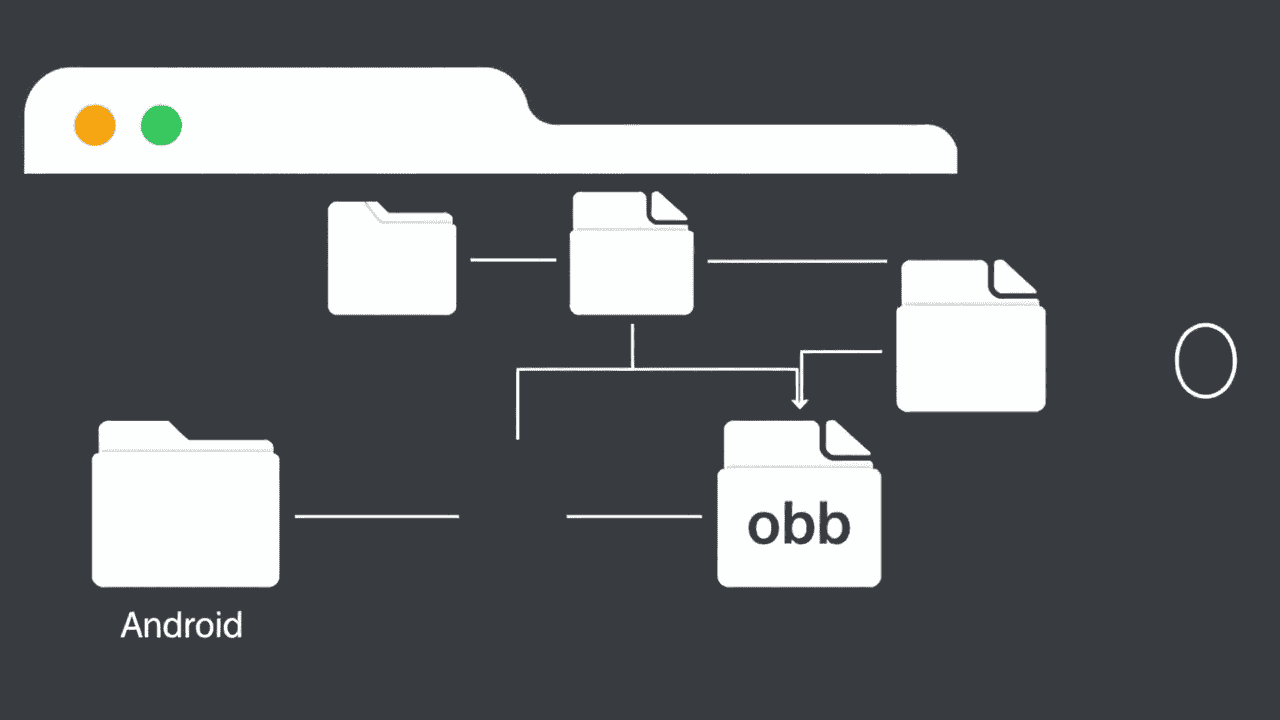
1 thought on “How to Move OBB Files on Android 11/12/13 Without Root (2025 Easy Method)”